FAQs
System Support
What systems do you support?
We currently support the Star Wars and Genesys narrative dice system originally created by Fantasy Flight Games. We are looking at other systems that focus on narrative gameplay, but are focusing mainly on the 3 main lines of Star Wars and on Genesys.
Will you support Legend of the Five Rings RPG?
We currently only support the narrative dice system of Star Wars and Genesys. We would love to add more systems eventually, but we are currently working to just improve the game experience of those two.
Setup
How do I add the bot to a Discord server?
Go to the "Games" page on the website and click the “New” button.
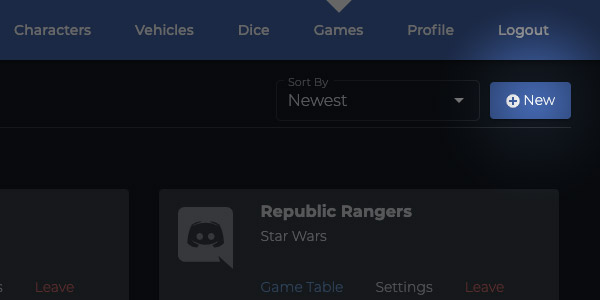
Select a Discord Game and follow the instructions to add the bot to your server.
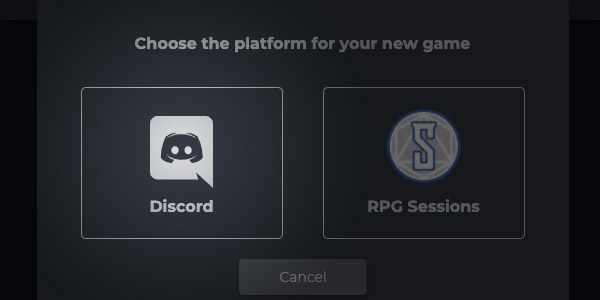
You can also click this link to add the bot to your Discord Server.
Can I add multiple RPG Sessions game tables to a single Discord server, but different channels?
Yes. First, you need to be the GM on the Game Table. Then in the Game Settings Page, under the Discord Settings section, click the Manage Server button.
In there you can create additional tables and assign them to channels. Once you've done that, you can typically use the /join command in any of the linked channels to join that game table.
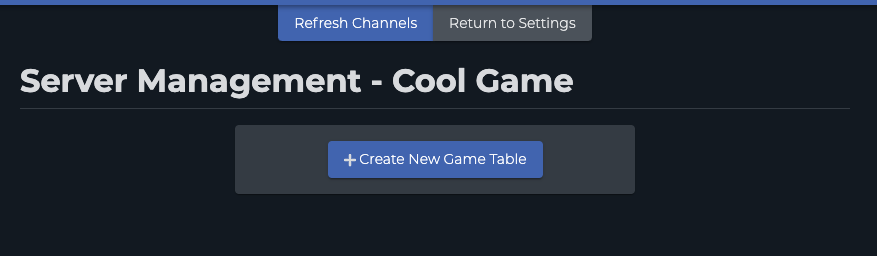
Game Table
Is there a way to clear the dice History?
There isn’t currently in this stage of development.
Is it possible to delete a Game Table message?
No, there isn't. But if something needs to be removed, we can delete it manually if you DM someone from the team on Discord.
How can I roll dice as a GM without my players seeing the results?
You currently can’t on the Game Table, but you can go to the Dice Roller on the site and roll a Live or Test roll there.
A "Live" roll will be added to the user's History, but not displayed on a Game Table. A "Test" roll It won't be added to the history at all.
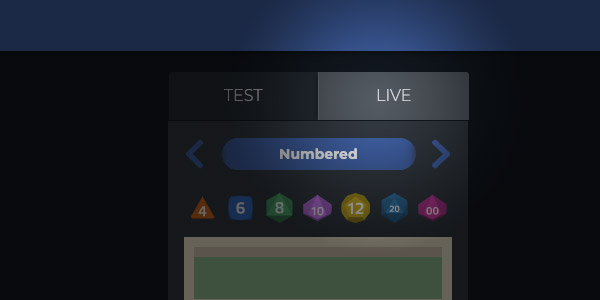
How can I edit my player's characters?
A player can give access to a GM to control their character by going to the Game Table Settings, and check the “Allow GM Control” option.
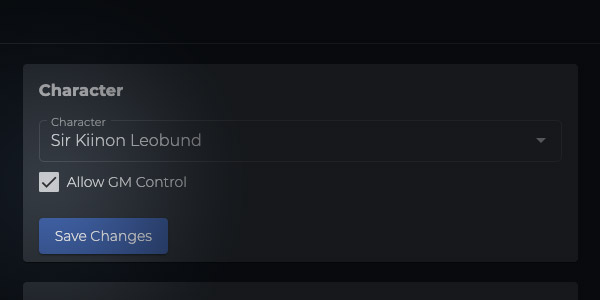
How do you roll a crit on the game table?
For the Game Table, be sure your character is selected, and click on the polyhedral icon in the dice box.
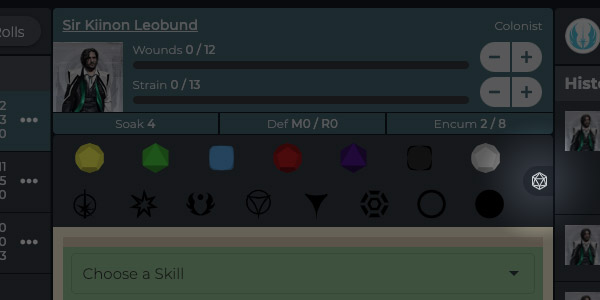
If you wish to add any additional modifiers from Qualities or Talents, click the “+10” or “-10” buttons. (Previous crits will automatically be added.) Click “Roll Crit for this PC” and the results will show in the dice history and be added to that character.
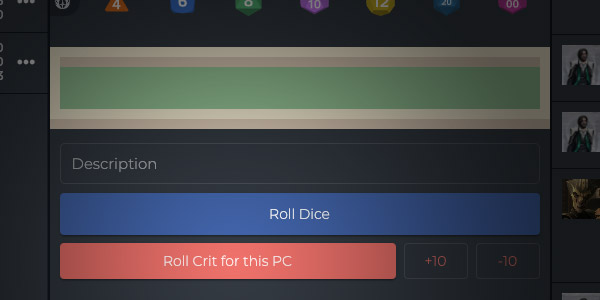
Note that our d10 rolls 1-10 instead of 0-9, and the percentile rolls 00-90. The dice accounts for this type of set up. A roll of 10+90=100, and a roll of 10+00=10, as examples.
To roll a crit using the Discord Bot, a player would need to use the command /char crit roll. (Previous crits will automatically be added.)
Game Rules Support
I have a player about to get Unmatched Fortune. Does RPG Sessions support this signature ability with the ability to change the die face?
Yes! Use the command /dice edit commande to edit your last roll, choose a dice side, or reroll.
Future Development
Are there any plans to make RPG Sessions into a smartphone app?
We currently don't have plans making RPG Sessions into a mobile app. However, we run everything deployed as a mobile-first PWA, so you should still be able to install them onto your devices as though it was a mobile app. On iOS, go to share, then add to home screen. On Android it'll usually prompt you at the bottom.